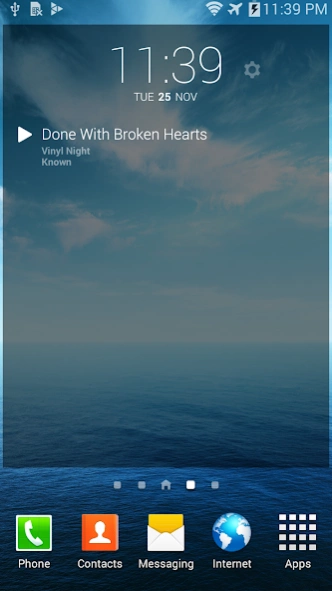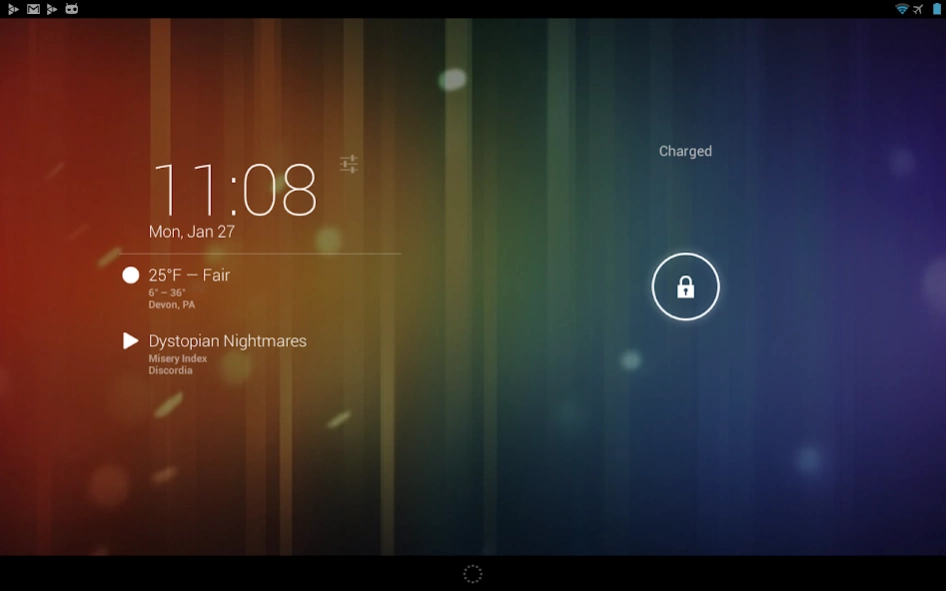DashClock Music Extension
Free Version
Publisher Description
DashClock Music Extension - Music Extension for DashClock
Shows the currently playing track, album, and artist on the DashClock Widget
NOTE: DashClock does not allow me to add buttons to the listing, so until support for that is added I will not be able to add play controls. Go to the settings to set what music player opens when you press the dashclock entry. Your player cannot be autodetected so it must be manually configured.
Works with most music players. If your player does not work, try the suggestions below. If it still doesnt work then your player is not compatible because it does not broadcast out what its playing.
Android 4.4+: Enable the Notification Listener setting to support any player that also supports the android lockscreen music controls.
Android 4.3 and earlier: If your player has last.fm scrobbling support, enable that. If not, look for a setting to broadcast metadata and enable that.
DashClock Music Extension requires DashClock Widget by Roman Nurik:
http://www.google.com/url?q=https://play.google.com/store/apps/details?id=net.nurik.roman.dashclock
Email any suggestions/issues to gonemadsoftware@gmail.com or visit the forums: http://gonemadmusicplayer.proboards.com/index.cgi?board=feedback
Translations for the settings can be added here: http://www.getlocalization.com/DashClockMusicExtension/
PERMISSIONS:
-com.android.vending.BILLING: Used for optional donations (in app purchase). This extension will always be 100% free but donations are welcome.
About DashClock Music Extension
DashClock Music Extension is a free app for Android published in the Audio File Players list of apps, part of Audio & Multimedia.
The company that develops DashClock Music Extension is GoneMAD Software LLC. The latest version released by its developer is 1.0. This app was rated by 1 users of our site and has an average rating of 3.0.
To install DashClock Music Extension on your Android device, just click the green Continue To App button above to start the installation process. The app is listed on our website since 2019-09-12 and was downloaded 11 times. We have already checked if the download link is safe, however for your own protection we recommend that you scan the downloaded app with your antivirus. Your antivirus may detect the DashClock Music Extension as malware as malware if the download link to gonemad.dashclockmusicextension is broken.
How to install DashClock Music Extension on your Android device:
- Click on the Continue To App button on our website. This will redirect you to Google Play.
- Once the DashClock Music Extension is shown in the Google Play listing of your Android device, you can start its download and installation. Tap on the Install button located below the search bar and to the right of the app icon.
- A pop-up window with the permissions required by DashClock Music Extension will be shown. Click on Accept to continue the process.
- DashClock Music Extension will be downloaded onto your device, displaying a progress. Once the download completes, the installation will start and you'll get a notification after the installation is finished.